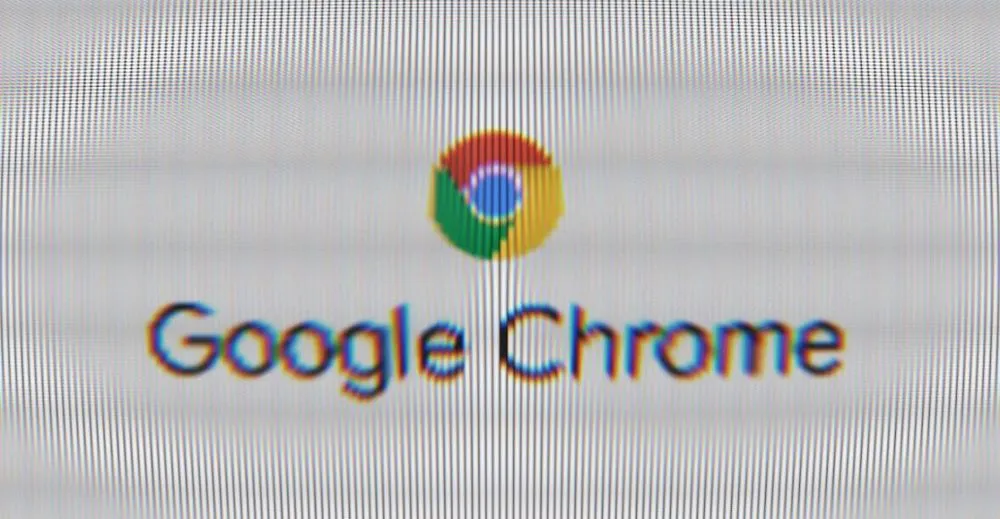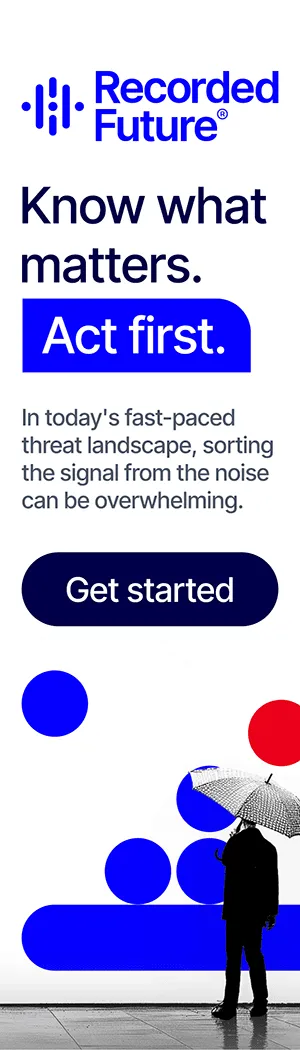Firefox follows Chrome and prepares to block insecure downloads
Mozilla developers are putting the finishing touches on a new feature that will block insecure file downloads in Firefox.
Called mixed content downloaded blocking, the feature works by blocking file downloads initiated from an encrypted HTTPS page but which actually take place via an unencrypted HTTP channel.
The idea behind this feature is to prevent Firefox users from getting misled by the URL bar and think they're downloading a file securely via HTTPS when, in reality, the file could be tampered with by third parties while in transit.
Feature specifics:
- All HTTP files download from an HTTPS page will be blocked with a message in the Firefox Download Center (CTRL+J).
- An option will be available to let users allow the download if they choose to.
- HTTP file downloads from HTTP pages will not be blocked.
- Directly accessed HTTP download links (copy-pasted in the Firefox address bar) will not be blocked.
- The feature is already live and activated in Firefox Beta, Developer, and Nightly editions.
- Based on current Firefox bug tracker entries, the feature is expected to be activated for all Firefox users in v92, scheduled for a formal release at the start of September 2021.
A similar feature is already present in Chrome and the vast majority of Chromium-based browsers since late 2020, having been rolled out in multiple stages from Chrome v81 to v88.
Firefox Stable users who'd like to test it right now can go to the about:config settings page and enable the following option:
dom.block_download_insecure -- set to true
Catalin Cimpanu
is a cybersecurity reporter who previously worked at ZDNet and Bleeping Computer, where he became a well-known name in the industry for his constant scoops on new vulnerabilities, cyberattacks, and law enforcement actions against hackers.